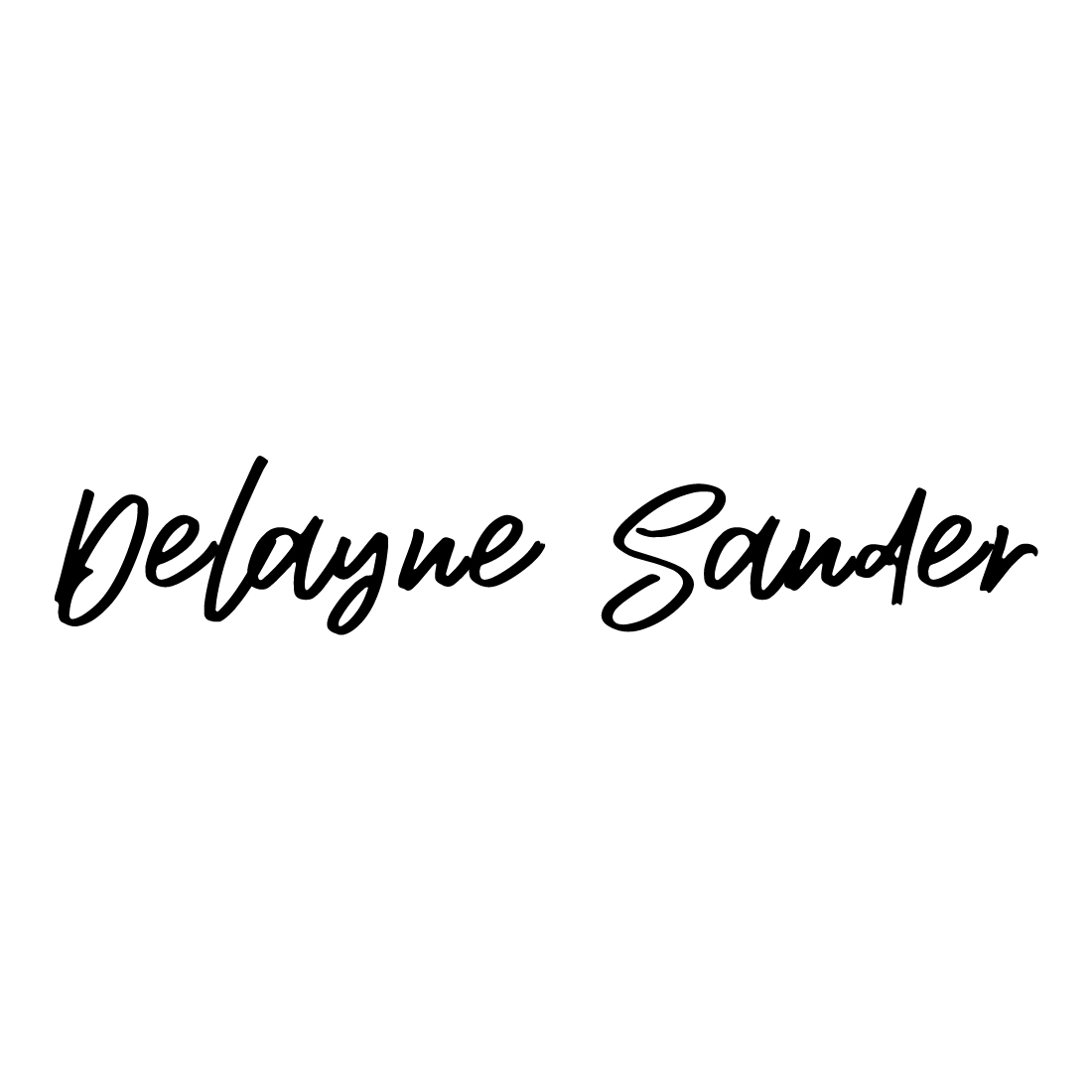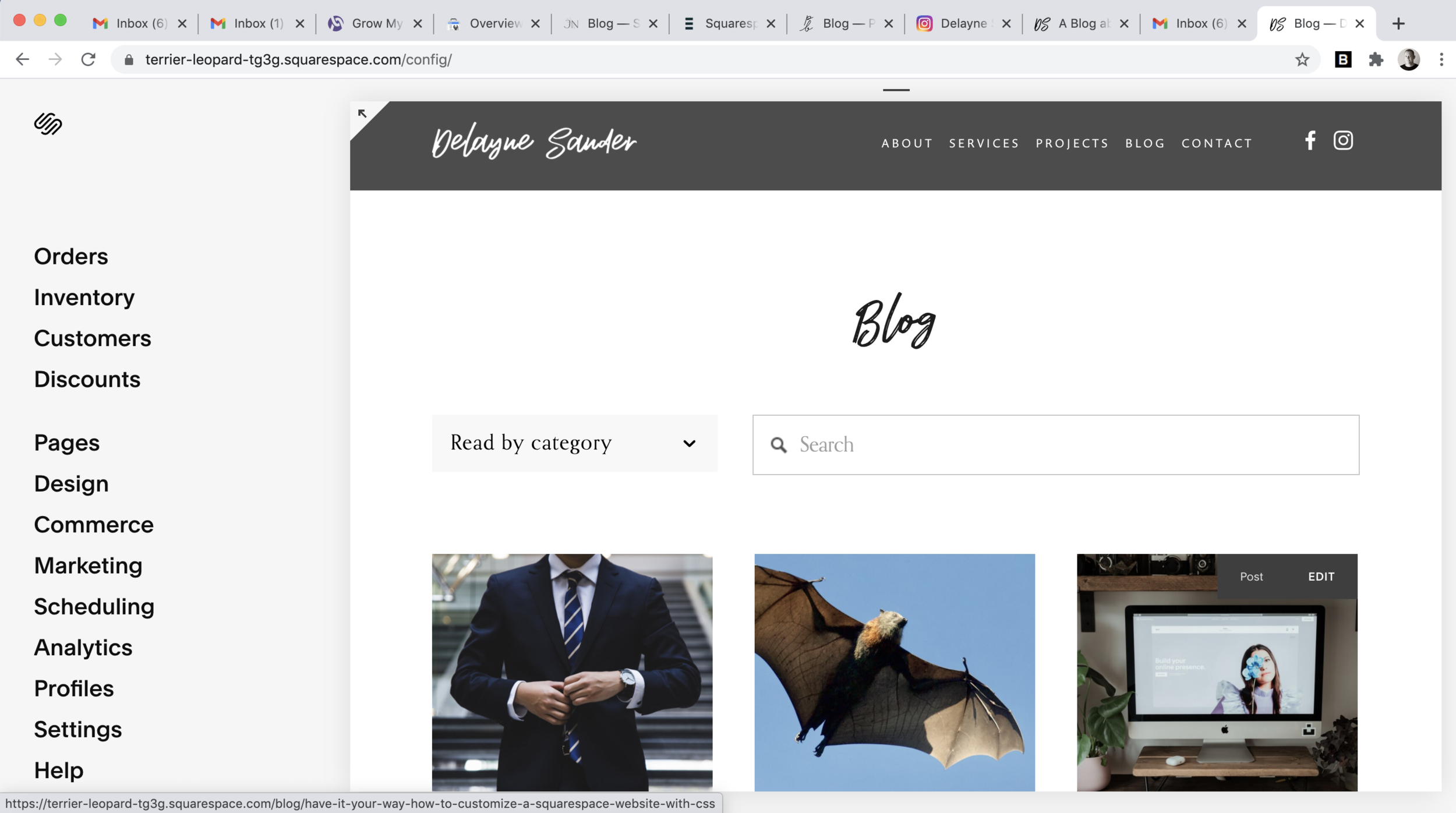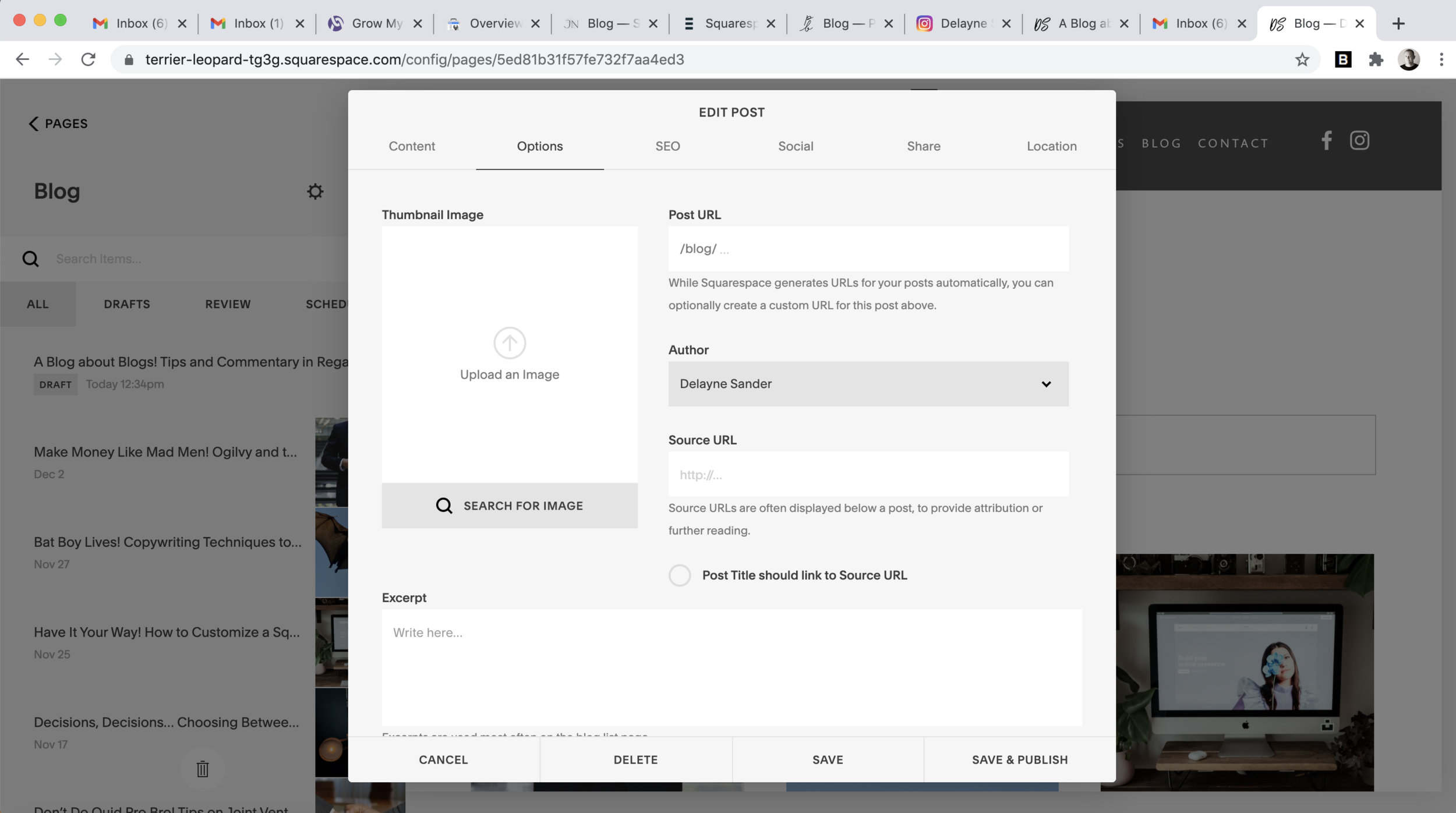A Blog about Blogs! Tips and Commentary in Regards to Blogging on Squarespace.
There are many harmful stereotypes in the world.
As someone who has blonde hair, I was kind of annoyed when so-called “dumb blonde” jokes became popular for a while. I mean, I know those were mostly about women and I’m a guy, but I didn’t like them either way.
“Why did the blonde stare at an orange juice container for hours on end? Because it said ‘concentrate’.”
“Why did the blonde pour water onto the computer? To wash the Windows.”
Ugh… really?
Well I’ll have you know that I’m nothing like those silly jokes. I’m aktually pretty smrt and got many gud grades at skool.
Also, I would never just pour water onto a computer. I would mix that water with some soap first! Duh. (Confession….my last Macbook saw it’s demise to a full cup of coffee….)
I’m only kidding of course, but I do want to talk about another particularly harmful stereotype that I find even more annoying.
And that stereotype is that Squarespace is no good for blogging, while Wordpress is the go-to solution instead.
It is simply NOT true!
I love blogging on Squarespace and don’t find it to be particularly challenging or restricting whatsoever.
The blogging feature is included in the platform automatically and it’s pretty easy to use. There’s no separate hosting that you need to worry about and no need to buy your domain from someplace else. And if you have a problem, you can always contact their customer support service.
There are many benefits to having a blog on your website, such as increasing the statistical odds of being found by the search engines and driving more potential customers into your sales funnel.
But before we get too far ahead of ourselves, let’s start at the beginning and talk about…
How to add a blog to your website in the first place.
It should be mentioned that every template available on Squarespace supports blog pages.
To get started, click the word “Pages” over on the left-hand pane of the backend of the website.
Then simply select the + icon next to where it says “Main Navigation” and click on “Blog” from the menu.
Now go over to your sidebar, hover over the new blog heading, and click the little gear icon in order to configure the settings of your blog.
You can change the basic settings in the pop-up window and create a password for the webpage or change the URL. You can manage your blog post tags and categories by clicking where it says the word “Advanced” at the top.
“Ok, great. I did that. Now how do I set up an actual blog post?”
To add blog posts, click where it says the word “Blog” in the left-hand pane.
Then select the + icon in the upper right-hand corner in order to create a new blog post. The blog post editor will then appear.
You can now do things, such as add a title and content, choose tags and categories, and save or publish your blog post.
If you want to add content, such as text, images, or video, click an insertion point around a block just like you would normally do on any regular Squarespace page.
The tab that says “Options” over in the top right corner lets you to add thumbnail images for social media shares and indexed views. You can even add excerpts to give visitors a glimpse at your post.
There’s even a way to schedule a blog post to be posted at a select later time of your choice.
To do this, simply navigate to the lower right corner of the pop-up window on your screen. Click on the word “Draft” and then click again where it says “Scheduled.” The options will then disappear, leaving that particular day’s date and time. Click right there and a small calendar window should pop up. Choose your preferred day on that calendar and then click out of the calendar window. And finally, click on the word “Save” to save your post and schedule it for whichever day and time you’ve chosen for it to go live.
“Oh no! I found a mistake in my blog after posting it. How do I fix it?”
Editing the content you’ve posted is pretty easy. You can edit it and work on your blog post either within the blog post editor itself or in the editor that looks like a regular page.
If you want to edit something within the blog editor, simply click on the button that says “Edit” on that particular blog post. It doesn’t matter if that post is still in draft mode or has already published.
You can also click on the title of the blog post itself, click the word “Edit” and do things that way instead.
“Can I add images?”
Yes, you absolutely can! In fact, the blog will probably look better if you do.
Images can be added just like on any other normal page.
There are three ways of doing this.
You can either select and upload the image from your computer, drag and drop the image, or find an image on another website.
I’ll assume you already know how to do all of that, so I’m not going to go any further in depth here. However, you can easily look up any number of tutorials on that particular subject in case you don’t.
“What about adding excerpts to blog posts?”
This one is a little trickier to do.
One method that I know of is to add an image in the content area along with the rest of the blog post when setting up a new post. Then select “Options” and upload the image to where it says “Thumbnail Image”.
Just make sure that the text is displayed both in the content area right before the thumbnail as well as in the section that says “Excerpt” within the “Options” area.
“Now that the blog is up and running, how does one get others to actually read it?”
The answer is Search Engine Optimization!
Getting on the first page of a major search engine like Google is both an art and a science in itself, but there are a few tried and proven ways to boost a blog’s search rankings.
This includes having your keywords in the title of the blog, using keywords for headings and throughout the text, having links to other websites and resources, using short URL names with nothing other than keywords, writing in short paragraphs, naming images, and avoiding too many filler words.
But don’t just forget about all those wonderful old blog posts that you wrote once upon a long time ago.
Take a moment every once in a while to go back through you old blog posts, look the content over, and improve whatever you can.
Consider whether there’s something you can improve in terms of SEO or if you can add some new information that you hadn’t thought of before.
Check to see if all the hyperlinks still work or if you can add a few more. Also consider, whether you can link to some old blog posts you've done in the past within your newer posts.
For example, do you want to know how to customize a Squarespace website with CSS? Then click here!
As an optional bonus step, consider any potential visual content within the blog post. Think about whether you can add a few new images or update some screenshots.
All of this stuff is important and it adds up.
“How do I get people to keep returning to my blog after they’ve found it?”
The best way to build an online following is to have high quality content.
This is easier said than done, but it is crucial to success. Nobody wants to keep coming back to read useless information that doesn’t help them.
Ask yourself what topics your clients would love to know more about. Brainstorm a list and choose a few of the best ideas. Try asking people directly what they’d like to pick your brain about if you can.
And regardless of what it is that you ultimately decide to write about, try to make it at least a little entertaining. Boring people to death with nothing other than dry technical information is not a good way to engage an audience.
I’m a big fan of guys like Joseph Sugarman and his whacky marketing antics. He was successful precisely because he knew how to capture people’s attention and I’ve written a blog entry about his approach. You can read it here.
And lastly, another good tactic is to have some sort of opt-in on your website. You can use it to send out alerts to notify people that there is a new blog entry.
This doesn’t mean being obnoxious and relentlessly spamming inboxes all the time, but it’s a good idea to keep in touch with potential clients on an ongoing basis.
In Conclusion
There are many great benefits to having a blog and Squarespace is a great platform for it.
Don’t pay too much attention to claims of there being alleged limitations in Squarespace’s blog functionality. I can assure you that it’s great!
I hope the information I’ve provided helps convince you to use Squarespace for all your blogging needs.
Have fun and happy blogging!
Need to improve your digital marketing plan?
Need a custom Squarespace website?